Our dedication to Racial Equality and Social Justice (RESJ) spans decades. Learn more about our RESJ Initiative
WebEx Host Controls
When hosting a meeting on WebEx, it is essential to ensure that your presentation will not be interrupted. In order to make sure your screen presentation will not be interrupted, as well as provide your meeting attendees with the best audio experience, we recommend taking the following steps:
- Click on the “Participant” tab in the WebEx Meeting Center Application. Make sure that the tab for Anyone to have the ability to share is NOT checked. This will enable you to have seamless streaming. Also select “Mute on Entry” to have control over giving participants the ability to have their audio streamed at appropriate times.

- This tab additionally has the option to “Assign Privileges”. Click on this option and the below window will appear.
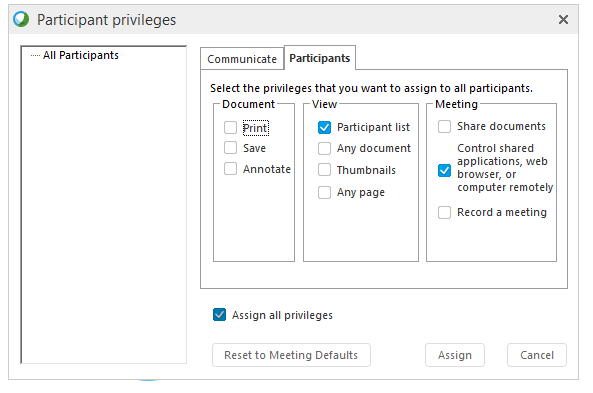
Make sure to remove the privileges for participants to share documents, and remove the privileges for participants to control shared applications. By removing these privileges, your meeting will not be interrupted. Make sure to click “Assign” when you are finished to implement the changes, and you will be brought back to your meeting.


