Our dedication to Racial Equality and Social Justice (RESJ) spans decades. Learn more about our RESJ Initiative
Skype for Business on Office 365
Skype for Business on Office 365
Did you know you can use Skype for Business straight from Office 365, without having the application on your computer? All you need is internet access and your browser. (Please note, only staff members with an @cambridgecollege.edu email address may use Skype for business at this time)
- Log onto https://outlook.office.com/ using your full Cambridge College email address and network password.
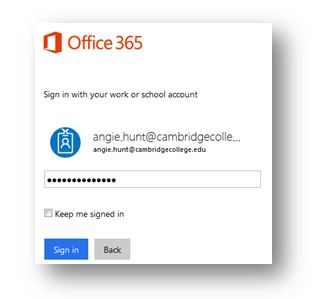
- If prompted, click on the icon for Mail from the menu bar in the upper left hand corner
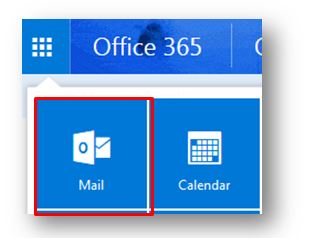
- In your Outlook section of Office 365, in the upper right hand corner, you will see an icon for skype

Click on the skype icon to view a list of your skype contacts:
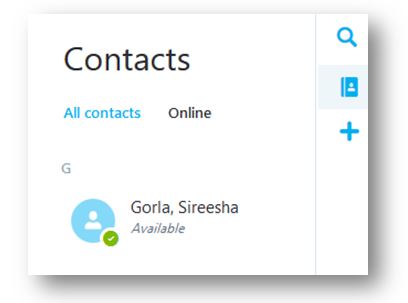
- Double click on the contact’s name to open up a chat window with that person. You may begin by typing your message into the bottom of the chat box.
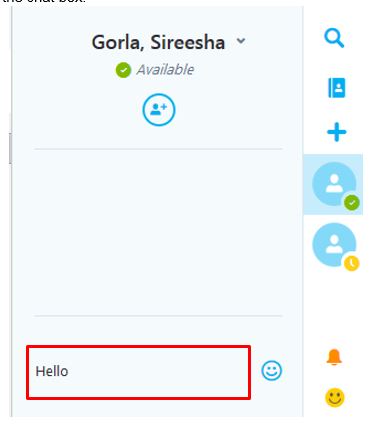
As always, if you have any issues with this tutorial or any other IT related issues, please contact the IT Helpdesk by:
- Phone at 617-873-0159 or 1-800-877-4723 ext. 0159
- Email Helpdesk@cambridgecollege.edu
- Placing an eHelpdesk Request at https://helpdesk.cambridgecollege.edu


