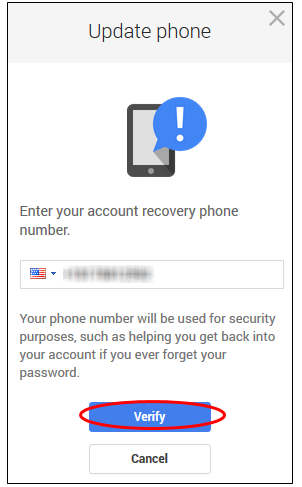Our dedication to Racial Equality and Social Justice (RESJ) spans decades. Learn more about our RESJ Initiative
Google Email - Setting up a Recovery Phone Number
Note: You must complete this process in order to utilize the self-service password reset for your Cambridge College Gmail account.
- Navigate to the Cambridge College Gmail login page (www.cambridgecollege.edu/email), and login
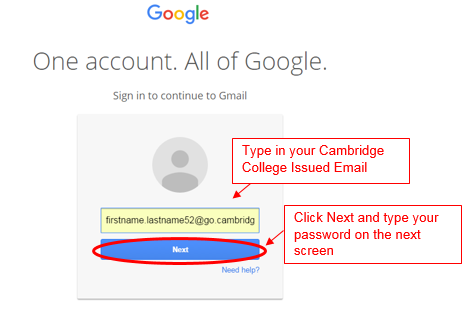
- In the upper left hand corner, select the menu items and click on My Account
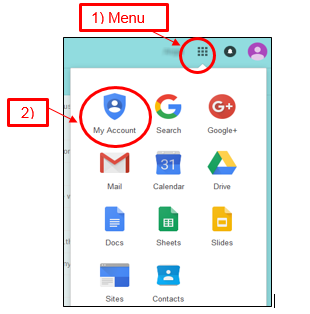
- Under Sign-in and Security, select Signing in to Google
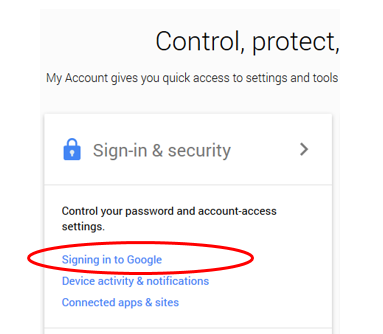
- Select Account Recovery Options
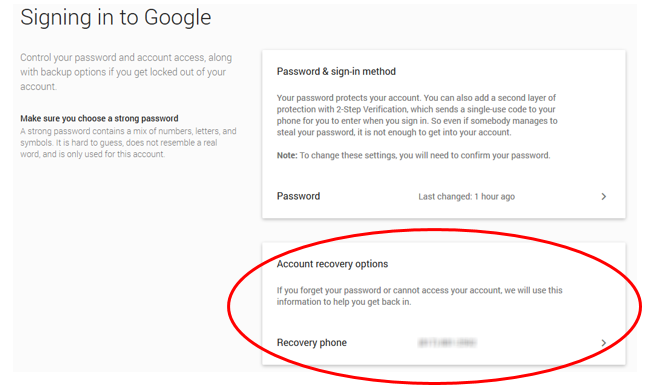
- You may be prompted to verify your password again. You will then be led to a recovery phone page where you can enter a phone number. Click Edit to add or update your recovery phone number
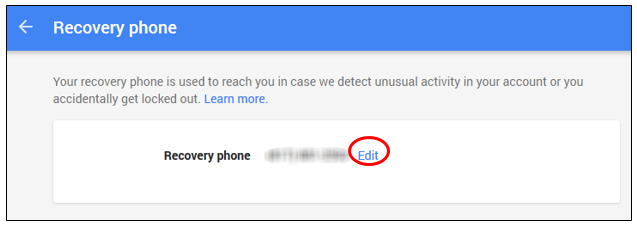
- You will be prompted to verify the number where you will receive a text or phone call with a verification code. Enter the verification code to verify your number, and you’re all set!