Our dedication to Racial Equality and Social Justice (RESJ) spans decades. Learn more about our RESJ Initiative
MyCC: Logging In
MyCC: Logging In
MyCC is our online learning management system. Students and Faculty will use it to access their course history, transcripts, student accounts, online library, online bookstore, online evaluation, and much more. Staff will also have access to use it to access announcements and the Cambridge College online library.
Students
Students will receive their Network Login during the admissions process from the NewStudentAccounts(@)cambridgecollege(dot)edu mailbox. Please check your junk/spam folders. If you have forgotten your Network Login, please contact the IT Office by phone at 617-873-0159 or email at helpdesk@cambridgecollege.edu.
Faculty and Staff
Faculty and Staff will receive their Network Login during the onboarding process. If you have forgotten your staff or faculty Network Login, please contact the IT Office by phone at 617-873-0159 or email at helpdesk@cambridgecollege.edu.
If you have any problems at all with this process, please contact the Cambridge College Helpdesk at 1-800-877-4723 ext. 1159 or directly at 617-873-0159 to reach a technician. You can also email Helpdesk@cambridgecollege.edu with your issues.
MyCC website: https://mycc.cambridgecollege.edu

Click on SSO Login ![]()
![]() button. This will bring up a new log in window for SSO. This SSO window will look similar to below screenshot.
button. This will bring up a new log in window for SSO. This SSO window will look similar to below screenshot.
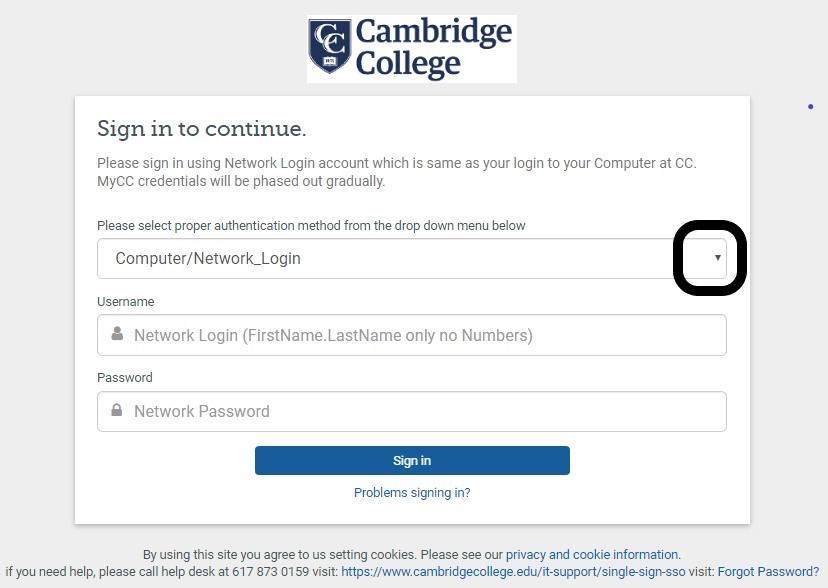
Please use your Network Login credentials to sign in. These are the same credentials for logging in the Computer on Campus. If for some reason you do not know that or have difficulty with the SSO, please continue to read the troubleshooting section below.
Troubleshooting:
Your UserName is not...
Its not your full email address firstname.lastname99@go.cambridgecollege.edu
Its not just the first part of your email with numbers like firstname.lastname99
Its not your ID Number 123456
Your UserName is (firstname(dot)lastname).
Here are your standards for the Network Login:
Cambridge College Network Login
Your Cambridge College Network Login user name and password is used to access services, such as the wireless network, computer lab machines, and the IT eHelpdesk.
When prompted, type in your Network Username (firstname(dot)lastname).
Do not include any other digits that might follow your firstname “dot” lastname.
Only type the first 20 characters in the user name, including the (dot). See the example below, note how the lastname is truncated at 20 characters.
Your initial password is your student ID proceeded by two (2) zeros or as many zeros needed to make 8 characters. (00123456)
If you have previously changed your network password, please use your updated password. Please do not share passwords.
Example
|
Student Information |
Computer/Network Login Information |
|
Name: Eric Davidson-Johansson Student ID: 123456 Email: eric.davidson-johansson56@go.cambridgecollege.edu |
Username: eric.davidson-johans Password: 00123456 |
Cambridge College Network Password Reset Portal
You may change your network password by logging onto any lab computer and pressing CTRL+ALT+Delete, and selecting “Change Password.”
Or
You may also visit the Cambridge College Network Password Reset Portal and change or reset the password through that process.


